I have started using a loop station about two years ago, and today I could not miss it any more. The loop station is a powerful tool for every musician, ane I recommend it for everybody who wants to add more color and diversity to his/her musical life.
My first video using a loop station was this:
Last year I have presented the loop station at the Mandolin Academy by Carlo Aonzo in Sorrento. In this post I will write about how to use a loop station with the mandolin and guitar for practicing and recording.
What is a loop station?
A loop station (or looper) is an electronic device which can record tracks, playback the recorded tracks, and record additional tracks over the first track. Loops can be stopped and started again, with some loopers you can use several different loops and switch between them for different parts of your song.
Loop stations have become very popular in Pop Music, Artists like Ed Sheeran use them a lot. Typically a short sequence of chords, a baseline, a riff are mixed up with rhythm to prepare a background for a song.
A nice example by CATT a singer from Germany is this:
Setup
You need:
- A loop station with direct input for a microphone: I am using the Boss RC 30 (ca. 200,- €); another option is the Ditto Mic Looper (ca. 99,- €); the new Boss RC-500 does also have a microphone plug, but it is more expensive.
- An amp – any acoustic / keyboard / guitar amp – will do – get a used one or a new one from ca. 50,- €
- Microphone / microphone cable / microphone stand / line in cable to connect loop station to the amp – you can get a bundle for ca. 60,- € (Thomann: https://www.thomann.de/de/the_t.bone_mb75_beta_bundle.htm)
So for little more that 300 € you can get a working solution.
You can also use any looper without a plug for the microphone – I have used the Ditto X2 looper first. In this case you need a small mixer for your microphone and an extra cable to go from the mixer to the loop station. You can use any cheap mixer, you can get something from ca. 40,- €. The cheapest looper by Boss is the RC-1.
But I would recommend a looper like the Boss RC 30 which has the option to store up to 99 tracks. And it makes the setup much more easy compared to an extra mixer.
Additional information: https://www.boss.info/us/community/boss_users_group/1317/
Link collection: https://pinboard.in/u:mandoisland/t:looper/
You can find many youtube videos explaining how to work with a looper for live looping and using a looper for performances. There are also many videos explaining special loopers like the Boss RC-30. I have compiled many of the best videos in the following playlist.

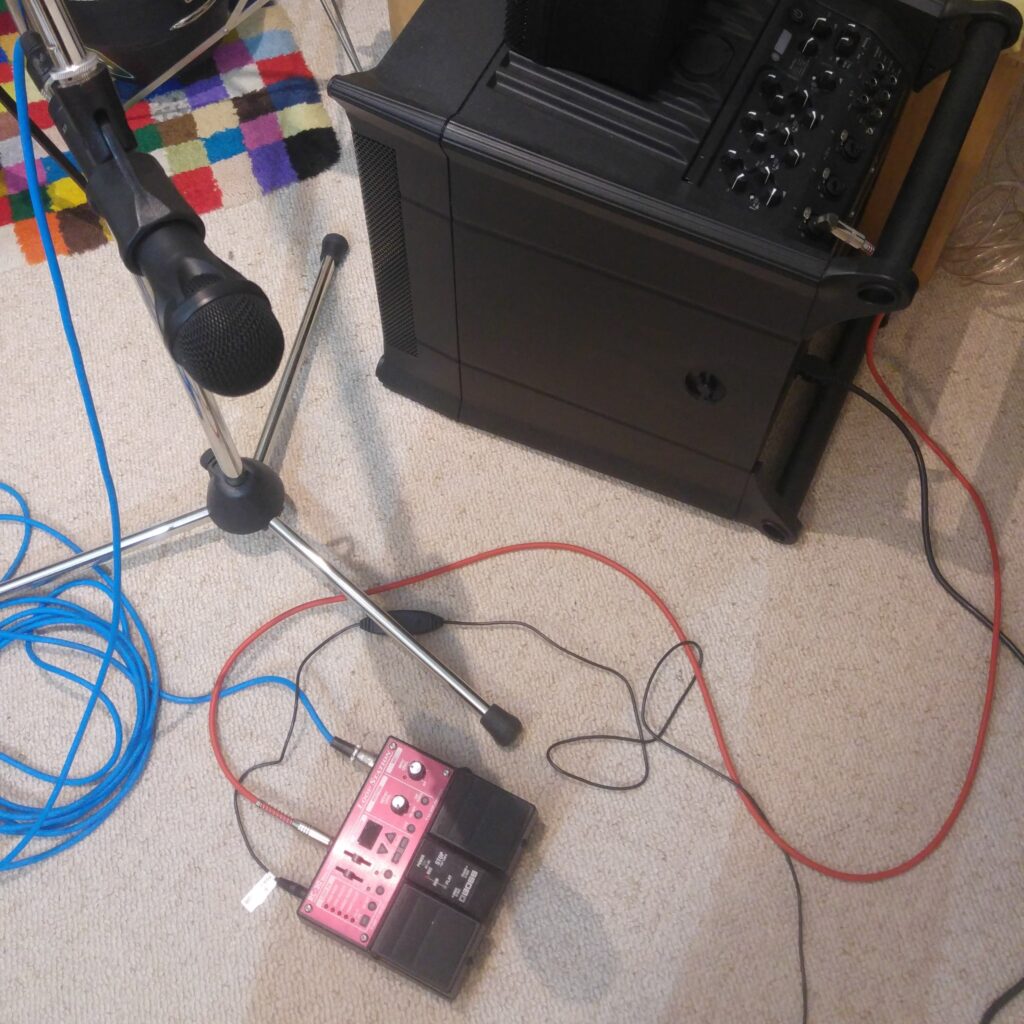
Youtube playlist with reviews / tutorials / examples
Using the looper as playback device
There are several ways to use the looper. The typical use like by Ed Sheeran is to use short loops and build up a sound-background for a song. For practicing it is not necessary to produce an endless loop. It is easy to record a longer playback for practicing or playing duets with yourself. And it is no problem if there is a pause before the piece starts agion from the beginning.
I typically play the second part of a duo or the chords for a tune and record it as a “loop”.
If both parts start together it is difficult to start with the second part at the right time. In such cases I often add some extra measures with chords or some interlude taken from the last part of the piece before I start with the piece. This helps me to start with the second part exactly together with the first part.
At the beginning I play some chords or strums or other sounds to mark the rhythm, you can also count in “1 2 3 4”. This helps to start to play from the beginning. Then I can replay this and play the first part / melody to it. You can add more parts to the first recording. With the Boss RC 30 you can undo a recording and try again.
I am often using the playback tracks when I film my videos. This way all the recordings that I make are exacly in time (if I play precisely in time…) and I can put together recordings of the chords, the melody and so on without a problem. The count in helps to synchronize all tracks.
Playing the 12-Bar Blues or fiddle tunes is a good starting point for using a loop station.
Play the chords for your tune for your loop. Now you can practice the melody.
Or play the melody of your tune for the loop. Now you can practice the chords for your tune.
Play the chords, then add the melody to your loop. Now you can try to find a second melody (harmony) that fitts with your melody.
Play some chords for your loop. Now try to play arpeggios with your chords.
You have so many options.
Using a Metronome
You can use a metronome to control your playing. I am using a metronome regularly, and I found that the sound of the metronome can almost not be heard on the recording. So I recommend to use a metronome if you play a piece that has the same tempo throughout.
For pieces with ritardando, rubato and other variations of the tempo it is mostly not good to use a metronome.
When I play a duet with myself it is sometimes necessary to add some extra notes.
I think you just must try out when you have the looper. It is really not complicated…
You can also play endless playback tracks – just play the chords for one time playing the tune as a loop.
Additional Information
I plan to write more about usinga loop station in the future. In my youtube channel you can find many videos that have been made using a loop station.
12-bar blues is a good thing to start with.


